At Affinity, we’re always working to provide you with more data and capabilities to enhance your dealmaking workflows.
In our quarterly product release webinar, we shared some of our new features and updates that help you make more data-driven decisions, scale your investment processes, and enjoy more flexibility in your Affinity experience.
Key highlights of our Q1 2025 product release include:
- Profile and search enhancements to make it easier to find key deal insights.
- Kanban and Notetaker improvements to help you action insights faster.
- API and automation upgrades to better unify your tech stack.
Watch the webinar to see these features in action or explore the highlights below, marked with timestamps so you can dive deeper.
{{AI-guide-202408="/rt-components"}}
CRM updates to boost dealmaking

Here are some of the latest enhancements that make finding key deal information more intuitive while helping your team act on those insights faster.
Employee Growth Insights updates
Get a more accurate and granular view of your portfolio companies and prospective investments with updates to the number of employees and headcount composition in the Employee Growth Insights module. These updates help you better compare similar companies and understand where a company lies on the maturity path for better decision making.
Latest updates to Employee Growth Insights include:
- Improved accuracy of team and job function (e.g., engineering, product, HR) breakdowns.
- Addition of an Other job function category to capture non-core functions and reduce noise.
Streamlined profile experience
We’ve added number markers and tags to every tab in a company’s profile (Connections, Introductions, Notes, Reminders, Files), so you know exactly how many data points and entities are available in each tab.
This helps you avoid wasting time searching through empty tabs in Affinity while making decisions with greater confidence, knowing that you’ve reviewed all aspects of a deal.
Improved search
See more results and quickly find relevant deal information with improved search functionality. When searching, Affinity will now surface 10 relevant results in the Top Matches tab. It will also display up to five keyword-matched notes, so you can find exactly what you’re looking for, even if you can’t quite remember a company’s name.
Still haven’t found what you’re looking for? Just click See more at the bottom of the search query to expand query results to up to 100 entities.
Kanban action bar
Affinity’s Kanban updates are designed to help you streamline Monday morning meetings and review your pipeline more efficiently. With a new action bar, you can take critical Affinity actions directly from your Kanban board, including:
- Take a note
- Set reminders
- Upload files
- Send emails
You can also add unlimited fields (e.g., notes, reminders, and enriched data) to each Kanban card to surface key insights.
Dark mode
Work on deals at any time of day with Dark mode.
Available on both CRM and iOS, experience Affinity the way you work best while reducing eye strain and improving readability in low-light environments. You can now easily toggle between light and dark modes, and Affinity will automatically follow your device’s system preferences.
iOS push notifications
Stay on top of deals at any time, anywhere, with iOS push notifications when you’re mentioned, replied to in a note, or have set reminders and task alerts. You can manage these notifications directly from your Settings tab.
{{CRM-guide-202402="/rt-components"}}
New powers for admins

Manage and scale your Affinity workspace with ease while enabling your teams to focus their time on finding and closing deals with new settings and permissions functionality.
Default note sharing settings
Eliminate repetitive clicks and control access to sensitive data with default sharing options for Enterprise Admins that apply to multiple CRM activities, including notes, logged interactions, reminders, and files.
You can find Default Sharing Permissions under Settings > Users and Permissions > Sharing Permissions.
Intelligent matches for duplicate contacts
Intelligent matches now uses 40+ sources through email matching to detect duplicate records and easily validate duplicates side by side for cleaner CRM data. You can then preview exactly how a merged record will look to merge duplicates with confidence.
New Notetaker capabilities
We’ve added two Notetaker improvements for better control over how and where meeting notes and insights are captured:
- Internal meeting notes: Choose if internal-only meeting notes are saved in your CRM or only delivered to participants’ inboxes.
- Join automatically and connect with Zoom: Allow Notetaker to automatically join meetings hosted by other users on your behalf, such as executive assistant-hosted meetings, without manual approval for each event.
Pro tip: Notetaker can also auto-join meetings if you’re running late or can no longer attend, so you’ll always have access to transcripts and notes to review.
Latest API and integrations updates for your ecosystem
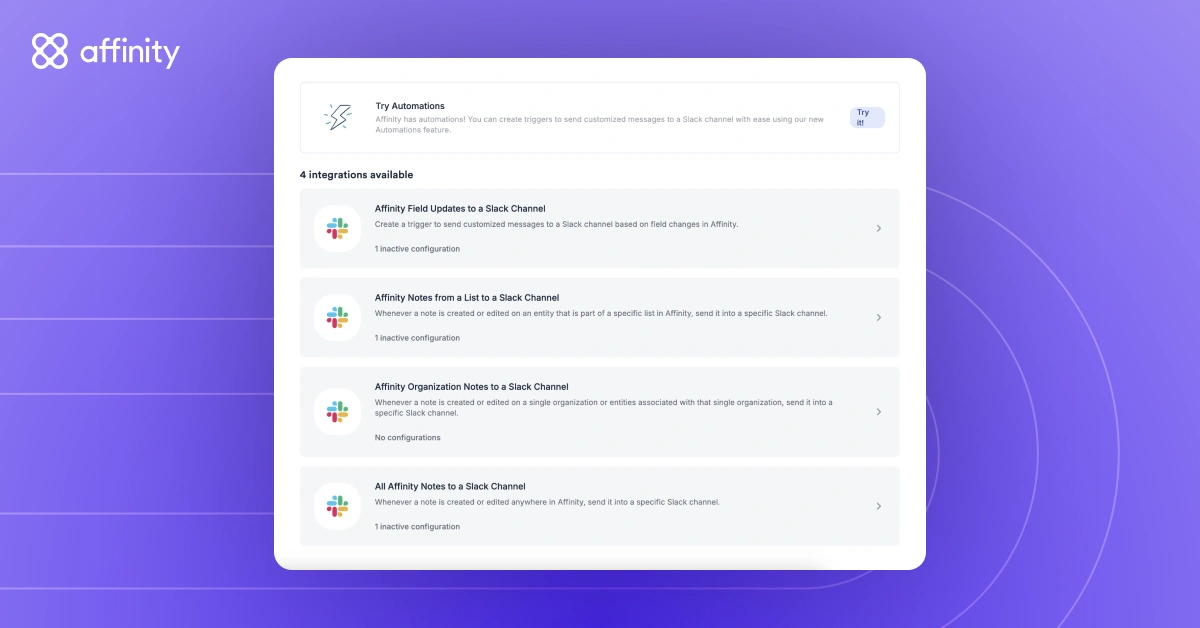
Get the benefits of Affinity across your tech stack with updated APIs and integrations.
API v2 updates
We’re bringing the endpoints you love from API v1 into API v2. The latest addition enables you to update all fields on a list item more efficiently through a single API call—improving data access and reliability.
{{api-newsletter="/rt-components"}}
Share Notetaker Summaries
Seamlessly share the notes captured in Affinity Notetaker and keep everyone up-to-date on deal context with native integrations for Slack and Teams. The webhooks event for Notetaker now also includes Summaries for easy access to meeting insights.
Turn Slack messages into Notes
The newest feature for our native Slack integration helps you capture important insights in Affinity directly through Slack in two ways:
- Using the Action menu in Slack.
- Using the /affinity slash command.
When creating notes in Slack, you can also easily link them directly to the right entity and view your notes in Affinity right away.
{{AI-guide-202408="/rt-components"}}
A preview of what’s next

Looking ahead, we’re doubling down on the features that you’ve told us you value most so your team can make stronger and more confident investments. Here are some of the features and updates you can expect to see on our roadmap throughout the rest of the year.
An even better duplicate management experience
We know clean insights help you drive deals. You can expect to see the release of Intelligent matches for organizations shortly, for more reliable deal data. We’ll also be providing more precise duplicate detection, one-click bulk merging for faster cleanup, and duplicate merging via API.
Modern APIs
Expect APIs to be a continued focus for Affinity in 2025 to reach parity between API v1 and v2. In addition to recent API updates, you’ll be able to synchronize data faster and harness the power of Affinity faster with upcoming releases, including reading Interaction data and more comprehensive Note Reads.
Further enhanced Search
Improve deal efficiency and avoid missed opportunities with upcoming Search enhancements, such as filters for your firm’s network, search result previews, and the ability to take quick actions right from your Search.
Restrictive Sharing Permissions
Looking ahead, you can expect more specific and customizable sharing permissions, including the addition of the Most Restrictive Sharing default option..
To see the latest Affinity releases in action, request a demo—or sign in to Affinity to start using the new features today.
{{request-demo-b="/rt-components"}}







.png)


.webp)

