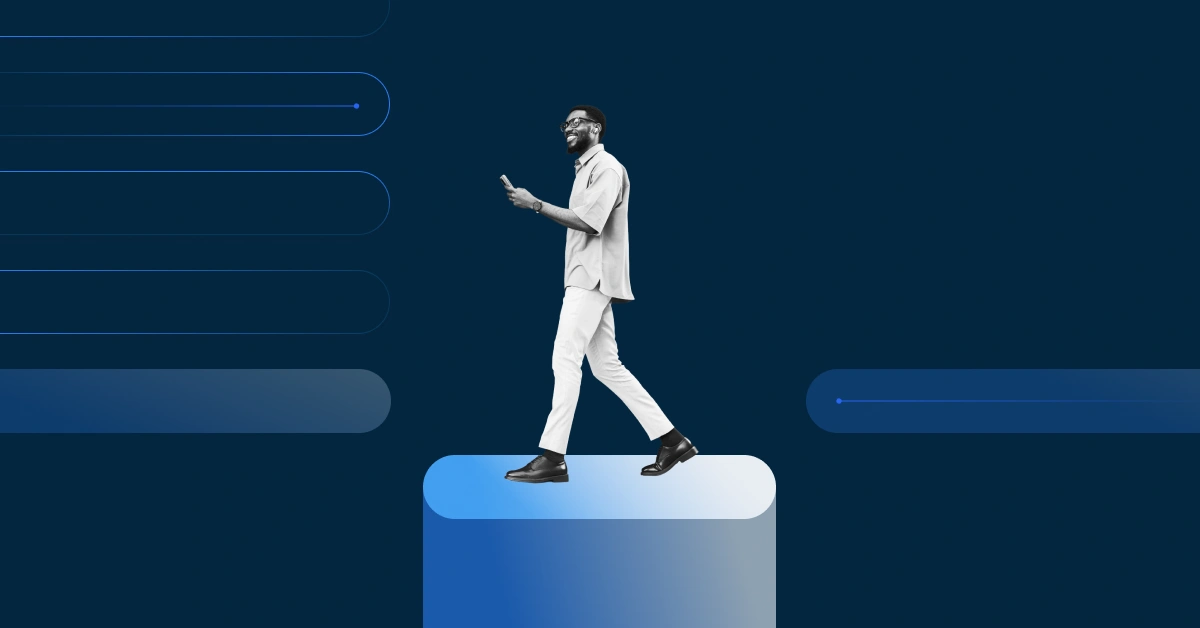In growth-stage investing, speed and signal quality are everything. Affinity Sourcing helps investors surface high-potential companies by combining real-time growth indicators, CRM context, and intelligent filters—all in one place.
Whether you're targeting a specific sector, tracking momentum, or identifying white space, sourcing starts with clearly expressing what you’re looking for through the right filters. Here are five filter setups we recommend to get you started in Affinity Sourcing.
{{bp-dealsourcing-202506="/rt-components"}}
1. Core thesis fit: geography, vertical, and stage
If you’re building a baseline list of companies that align with your firm’s core investment profile, start with the fundamentals. By filtering for geography, vertical, and stage, you can source undiscovered, North-America based growth-stage companies in your target sectors.
These filters can also serve as a starting point for more specific sourcing queries down the line, when you want to maintain a narrow focus.
Filters to use (with example values):
- Country → Is any of: United States or Canada (select the relevant regions)
- Space → Has any of: Fintech, AI, or SaaS (select industries relevant to your focus)
- Total Funding Amount → Greater than 15M, less than 100M (use two filters, and adjust to expand coverage)
- Quick Exclude → Check the box to exclude companies that are on any of your CRM lists
Pro-tip: Many firms will add an “Investors” filter at this stage to include or exclude a specific list of firms. This can be helpful in tracking the portfolios of top-tier firms and common co-investors, or to avoid direct competitors and misaligned firms.
.webp)
2. High-growth signals post-raise
By layering filters around funding date, employee growth, and website traffic, you can pinpoint companies entering an inflection point. Use this filter combination to spot companies scaling quickly, for example, 12–18 months after their last round—a prime indicator that they may be preparing for their next raise.
Filters to use (with example values):
- Last Funding Date:
- → 12–18 months ago (using multiple filters)
- → On or after: A date 18 months ago
- → On or before: A date 12 months ago
- → 12–18 months ago (using multiple filters)
- % Employee Growth: YoY → Greater than: 50%
- Total (Website) Visits: 1 month ago → Greater than: 50,000
Pro-tip: Use OR criteria when you’d like your results to include companies that match at least one filter, but you don’t want to exclude companies that do not meet every attribute.
.webp)
3. Keyword-based emerging trends
If you’re looking for growing companies in hot categories like generative AI or vertical SaaS, use description search. With headcount and company description filters, you can identify early-stage companies operating in emerging categories before they become saturated.
Filters to use (with example values):
- Employee Count → Between 20 and 200
- Company Description Search:
- → Definitely Includes: “SaaS”
- → Includes at least one of the following: “Agentic”, “LLM”
.webp)
4. Monitor companies in your portfolio & existing pipeline for spiking growth signals
Once companies are already in your portfolio or pipeline (and in your CRM), it’s just as important to track how they’re evolving. Use filters for employee growth, leadership hires, and CRM lists to keep an eye on known companies gaining traction.
By adding these companies to your watchlist, you get continuous updates on inflection points so you can time your outreach accordingly.
Filters to use (with example values):
- % Employee Growth: QoQ → Greater than 10%
- Leadership Hires: 3 months ago → 1 or more
- CRM Lists → Has any of: Select your relevant pipeline and portfolio lists
.webp)
5. Track leadership changes at companies you’ve previously passed on
Just because you passed on a company once doesn’t mean it’s off the table for good. Use your activity history in combination with growth indicators—like leadership changes, which can signal a shift in strategy or execution—to ensure you’re not missing the right moment to re-engage.
Filters to use:
- Last Contact → Is on or before: A date 12 months ago
- Leadership Hires: 3 months ago → 1 or more
- CRM Lists → Has any of: Select relevant list(s) of passed opportunities (optional)
.webp)
Source smarter in a more competitive market
As the private markets continue to evolve, sourcing will only become more data-driven and competitive. With Affinity Sourcing, growth investors have a powerful advantage: the ability to filter for fit, momentum, and relationship insights—all in one place. Speak to our team today to learn more.
{{sourcing-waitlist-2025="/rt-components"}}



.webp)




.png)


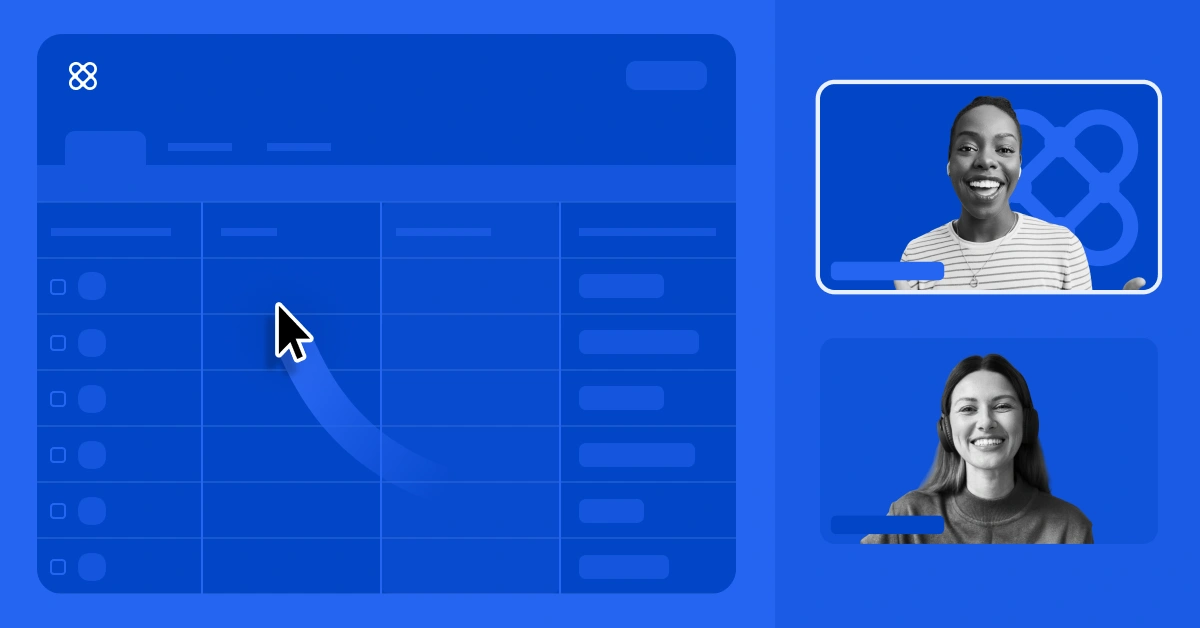
.webp)