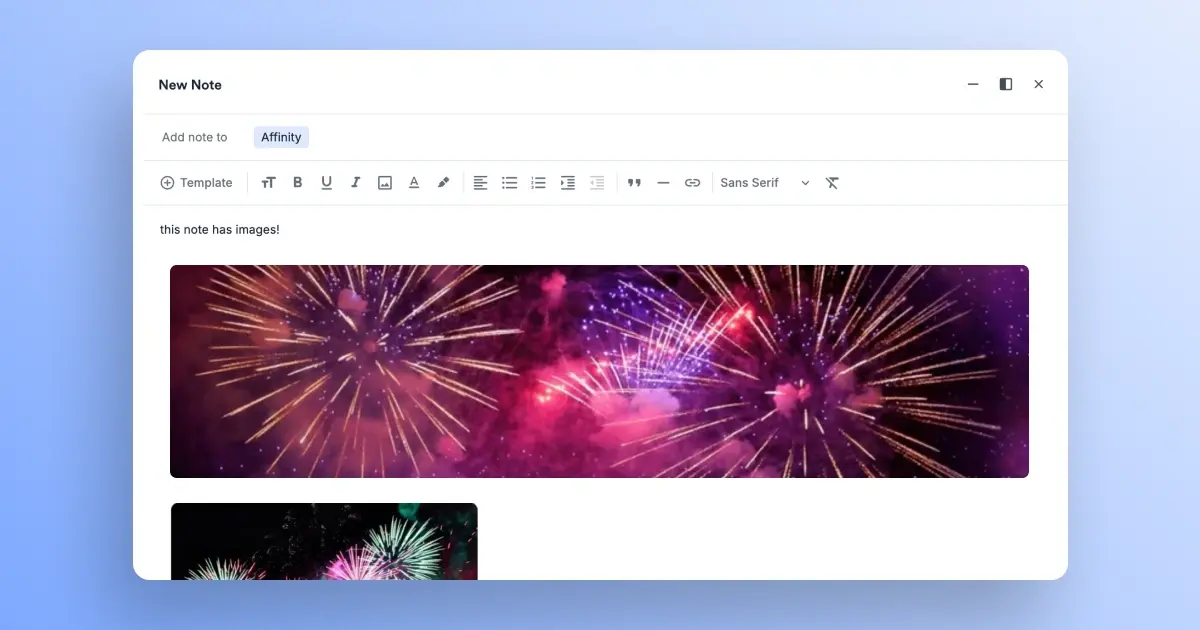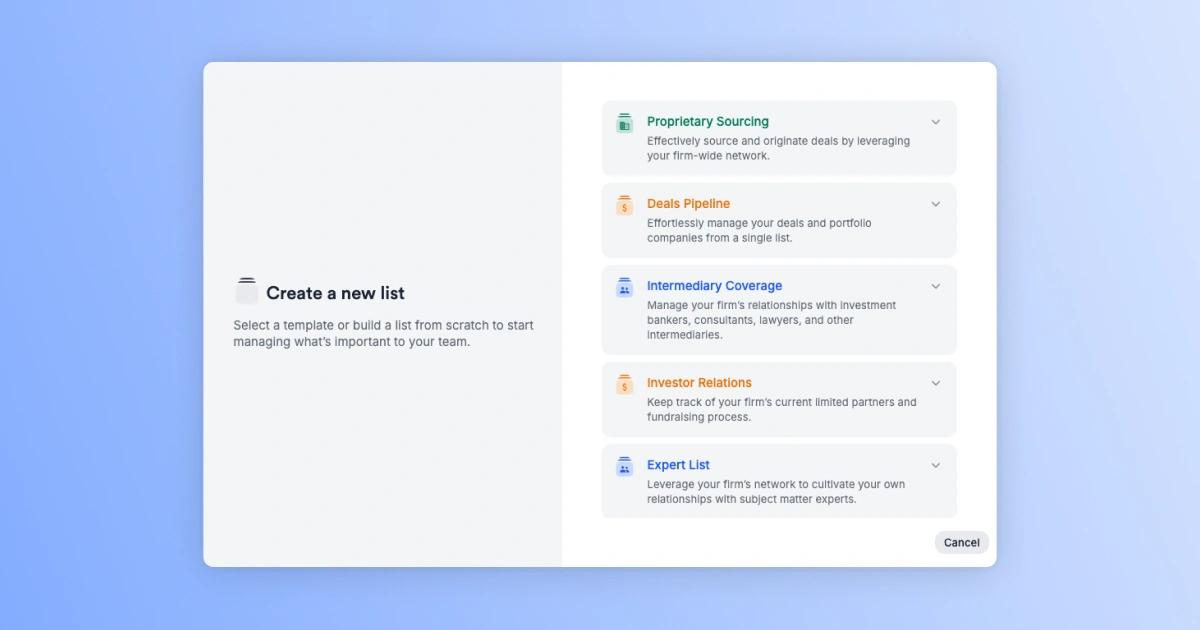Every second counts when advancing a deal
In private capital, your first competitive advantage is your network. The second is your speed -- especially when sourcing new opportunities or picking up a live deal. But today, identifying the right person or company in your network can require multiple clicks, searches, or digging into the details of each entity to find what you're looking for.
You need to be sure you're not confusing an LP and a founder who share the same or name or mixing up two similarly named startups. Beyond naming, whenever you hear about a promising startup that fits your fund's investment thesis, you need to be able to see if your firm has already met with them.
Spending time verifying whether you've found the right profile or digging into the details of a relationship can be difference between time spent advancing deals in today's competitive environment and losing them to the competition.
This is why we created a new search result preview panel - so you can immediately validate you're looking at the right profile and can take action without breaking your workflow.
Make faster deal decisions with more context in search
Our new preview panel lets you see critical context at a glance - directly from your search results. When you hover over a person, organization, list, or note, you will now see a rich preview showing key profile details to help you make quick decisions without sacrificing context.
Here are some key highlights:
- New relationship badges to help you give you context about the warmth of your relationship with them. We've also made these available on profiles. The three new badges are:
- Never contacted: No logged or synced history with your team
- Losing touch: No touch points in more than three months
- Recently contacted: A touch point in the last thirty day
- Relationship context to see the number of notes, connections, reminders, lists, and associated opportunities to verify you're reviewing the correct record
- Last contact details to see the date, time, and participants involved in the most recent meeting, email, call or messages. This section will respect the privacy settings for synced communications.
- Expanded note previews so you can scroll through the text of each note result to identify the most relevant entry before clicking into it.
With the new preview panel, you spend less time looking for the right deal information - and more time advancing the right deals.
The new search result preview panel is available to all Affinity users - no setup required. Just hover a search result to see the preview in action.


%20(1).webp)