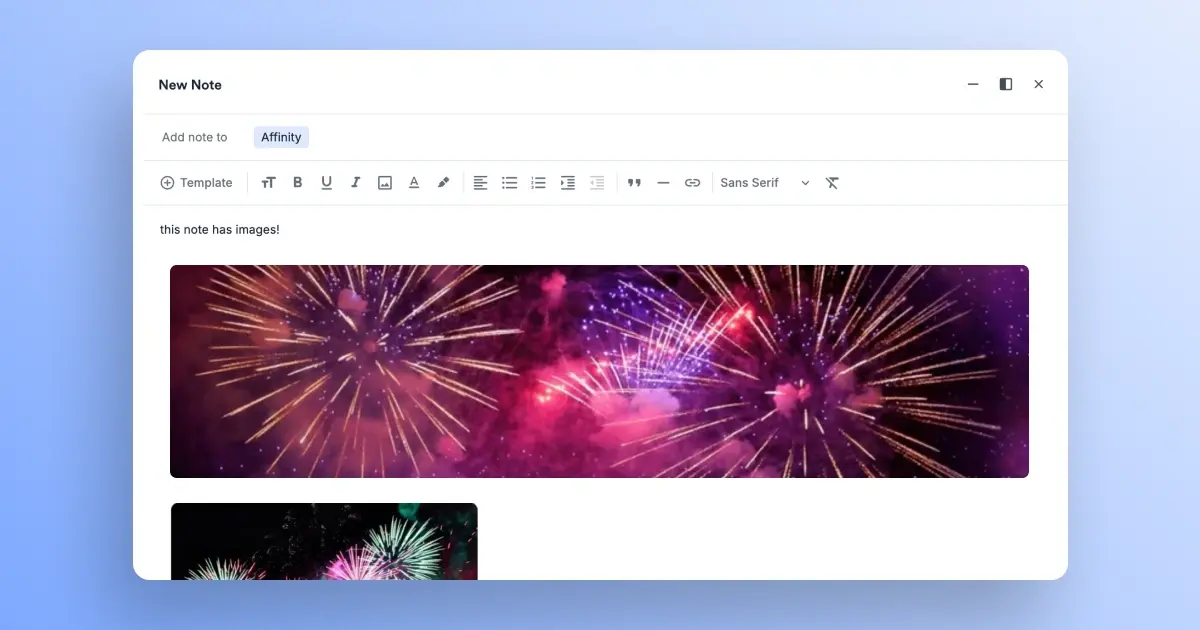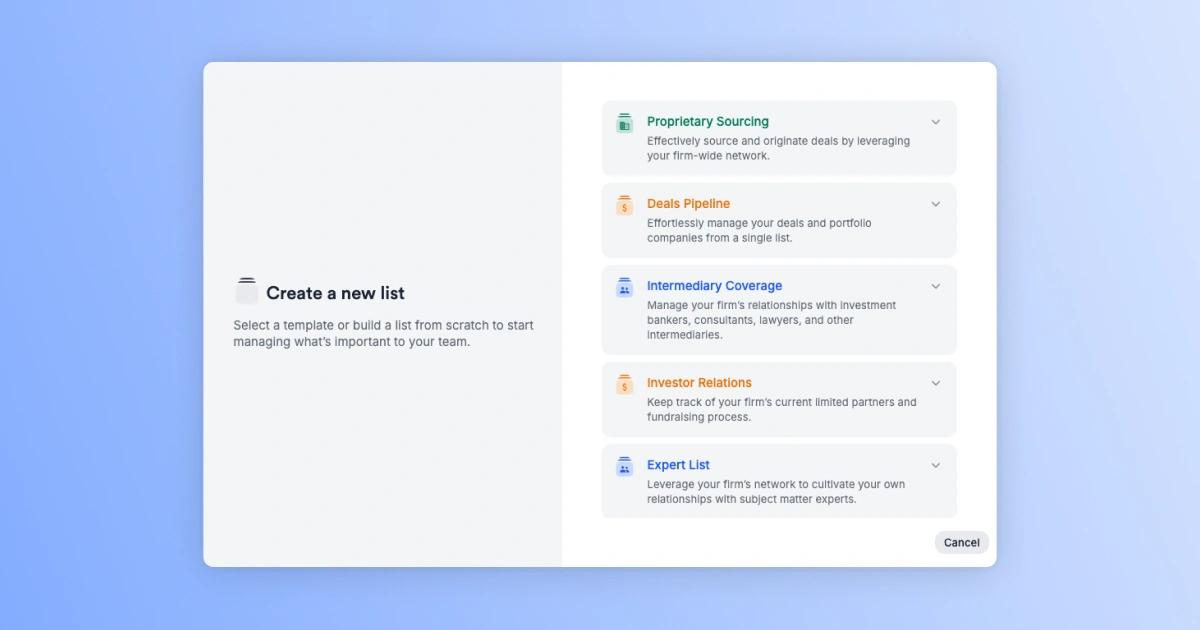Platform and operations leaders know that maintaining clean CRM data is essential—but it often comes at the expense of higher-impact work. Manually reviewing and merging duplicate records pulls time and focus away from supporting fundraising, streamlining workflows, and delivering insights to partners. As your team builds new relationships and the firm's network grows, the volume of cleanup work can feel constant—and never quite finished. That's why we've expanded our investment in duplicate management with new functionality to bulk merge (and undo) duplicate people records in Affinity—so your team can work with clean relationship data without trading off strategic priorities.
Bulk merge and undo: faster cleanup, greater control
In the Duplicate Management section of Affinity (Settings -> Data & Privacy), Admin and Enterprise Admin users can now:
.webp)
Bulk merge duplicate records
Review and resolve multiple duplicate people and company profiles in one streamlined action. Scan potential matches in batches and choose the duplicates you want to merge - choose all, some, or just one at a time
Merge All duplicate records
We've also added the ability to take bulk merges further. You can now Merge All records (provided they are people duplicates identified through Intelligent Match, or organization duplicates identified through Domain Match) in just one click with a new Merge All button.
Track your progress with "Merged" and "Merging" statuses
Stay on top of your data cleanup with statuses in the Merged tab:
- Merged shows all the duplicate records you've previously resolved
- Merging displays any duplicates currently in the process of being merged
.webp)
Unmerge when needed
If the wrong records were merged, you can now undo the merge and restore original profiles at any time. Simply navigate to the Merged tab and click Unmerge - giving your team more flexibility and confidence to move quickly without risking data integrity.
A smart, more scalable way to manage duplicates - now and ahead
This release builds on our ongoing investment in helping operations team manage CRM data more efficiently. In the past few months, we've delivered:
- Intelligent match for people - surfaces duplicates using 40+ data sources
- A refreshed merge experience - preview the final profile and compare key fields side by side
- Domain-based matching for organizations - identify company duplicates using identical domains and redirect logic
You'll find all current functionality in Settings -> Data & Privacy -> Duplicate Management (available to Admin and Enterprise Admin users on Advanced and Enterprise plans).