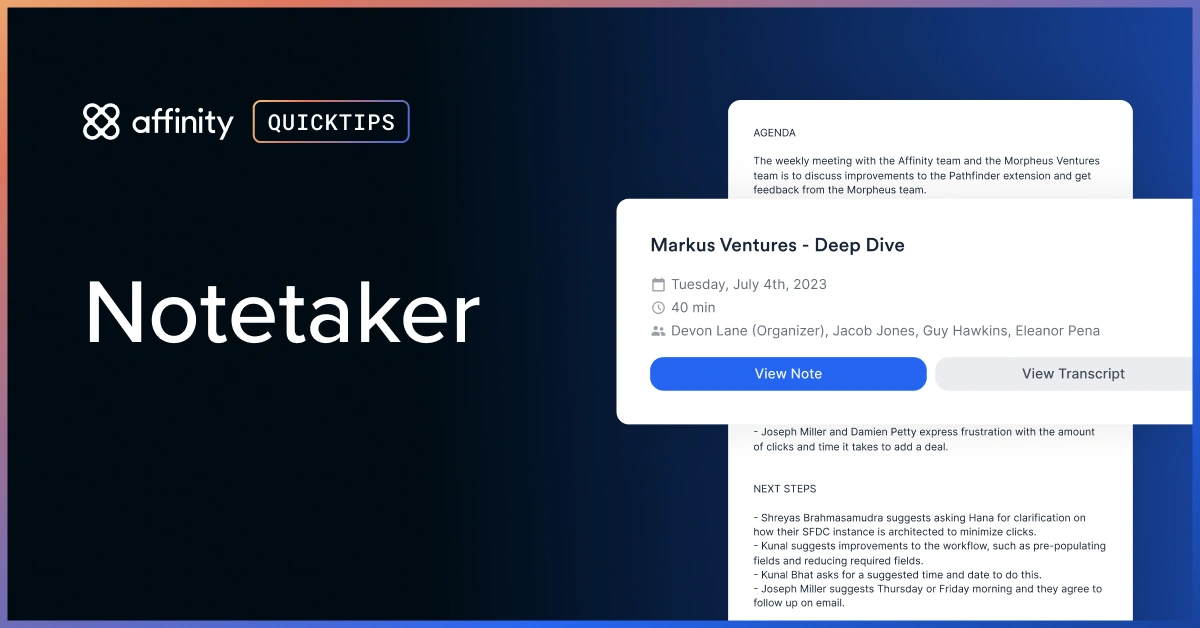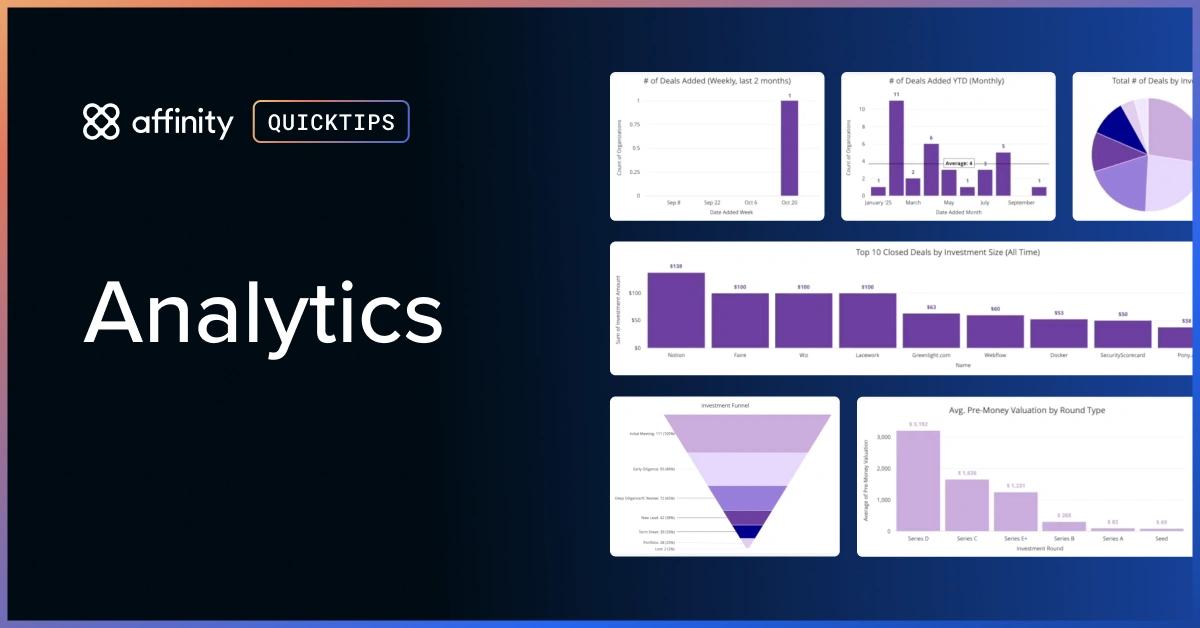Automate Your Workflow with Triggers & Automations
Affinity Triggers and Automations help automate repetitive tasks, ensure follow-through, and keep your data clean so nothing slips through the cracks. In just one minute, learn how to automate your CRM process and drive consistency across your team.
What you’ll learn:
- Use Status Triggers: Prompt action when key status changes occur
- Set Reminder Triggers: Stay on top of follow-ups with automated alerts
- Leverage Field Automations: Keep data accurate by syncing related fields automatically (Available to users on Advanced and Enterprise Subscription Tiers)
Continue learning about Triggers and Automations:
How to set up Reminder Triggers