Affinity lists are designed to help you systematically track and manage your relationships and deals. There are three different types of lists, all of which have pre-set columns that can be customized depending on your specific needs:
- Organization lists: Used to manage deal flow and portfolio companies. Only organizations can be added to this type of list.
- Opportunity lists: Used to track LPs and for fundraising. Both organizations and individuals can be added to this type of list.
- People lists: Used to manage event attendees and talent pipelines. Only individuals can be added to this type of list.
.webp)
Lists tips and tricks
To create a list, log in to Affinity and navigate to the default lists at the bottom of the homepage.
To add a new column, scroll to the far right of your list and click on “‘+ New Column.” You can choose from various column types, including text, number, date, and location.
Regardless of the list type, every Affinity list has different colored columns:
- Bluecolumns are global columns, meaning they will follow an organization, opportunity, or person to any list they appear on.
- Blackcolumns are list-specific, meaning they’re only viewable and relevant to the specific list you’re in.
- Greencolumns are enriched with third-party data (e.g., Crunchbase, Dealroom, PitchBook) and Affinity Data.
To save a specific view, click on the “+” icon at the very top right of the list view. Alternately, apply the desired filters to your list, then click on the save icon at the top right corner of your list. Select “Duplicate this view.”
To visualize a list in a board view, click on “Views” at the top left of your list. Then, select the board or dashboard view at the bottom. In a board view, you can drag and drop cards between categories, customize their details, and apply filters for better organization.
To stay competitive, dealmakers need a steady stream of opportunities that align with their fund’s thesis and show growth potential. But identifying the right deals isn’t easy; our research shows that 49% of firms rely on 4-6 data sources to evaluate a single deal.
As the volume of data about each opportunity increases, so does the complexity of finding, tracking, and evaluating potential deals. Affinity simplifies the deal sourcing process by combining relevant deal data with relationship insights. Using Affinity’s automated data capture and AI-driven relationship intelligence, you can identify new founders and companies, and stay alert to opportunities in your existing network.
This section covers how to use an organization list to uncover new opportunities and monitor prospective deals.
Purpose: Track prospective companies that align with your investment criteria.
Use an organization list for a comprehensive view of potential investments, including companies you’ve previously screened or met with and new companies that fit your current investment thesis.
Questions this list answers:
- How well does this company fit our current investment thesis?
- Have we previously met with them, and how far into the process did they make it?
- What is their funding history?
- How is the company performing in terms of employee growth and leadership hiring?
How this list is structured
Organization lists can help you monitor potential deals, prioritize follow-ups, and decide when to re-engage based on a company's key growth indicators.
Relationship management columns: Track company details and the relationship owner.


Name: Captures the company’s name.
Owners: Displays the internal team members responsible for a potential deal.
Source of introduction: Shows the person or channel that referred the company. (e.g., LP, Co-investor, Industry Expert, Accelerator, Event, Outbound)
Connections: Shows your team’s existing relationships with a company.
Last meeting: Logs the date you most recently reached out (via email, meeting, or call) to the company.
Pro tip:Set up a reminder to reach out if you haven’t interacted in a specified period of time.
Last email: Indicates the date of the most recent email you or your team sent to the company.
Firmographic columns: Capture information about a company’s history, investors, and growth potential.


Year founded: Shows the year the company was established.
Investment stage: Identifies the last stage of funding raised by the company.
Investors: Lists all investors who have backed the company.
Last funding date*: Records the date of the company’s most recent funding round.
Employees: Growth QoQ %*: Tracks the company’s quarterly headcount growth.
Employee hires: Last 3 months (leadership)*: Logs the number of leadership roles hired by the company in the last 3 months.
Thematic fit columns*: These are examples of new columns you can manually add to your list to gauge whether a company is a good fit for your strategy.


Thematic fit**: Provides your team with a space to rate how well the company aligns with your investment thesis (e.g., on a scale of 1–3 or a custom rating).
Previously reviewed**: Provides your team with a space to track whether the company has been previously reviewed by your firm and the outcome of that review (e.g., passed on, moved forward).
* These are examples of new columns you can manually add to your list or customize according to your firm’s processes.
** These fields are not automatically populated by Affinity, but are fields your team must input manually.
Sorting through prospects, tracking deal statuses, and moving opportunities through the pipeline is often time-consuming and manual. Affinity provides unparalleled visibility into every deal in your pipeline—with enriched company and relationship data, automatic interaction tracking, and easy-to-share deal insights that accelerate deal management workflows.
This section covers how you can use organization lists to streamline deal management and ensure no opportunity slips through the cracks—whether you’re engaging with potential investments, conducting due diligence, or preparing for Monday morning meetings.
Purpose: Manage your deals, monitor their progress over time, and ensure efficient follow-through.
Use an organization list for a comprehensive view of every company in your pipeline. This type of list includes Affinity’s enriched relationship data, company data, and any internal notes—like priority rankings and links to investment memos—to streamline tracking.
Questions this list answers:
- How long has a deal been in its current status (e.g., first meeting or due diligence)?
- What is a specific company’s funding history?
- Where can I read this company’s investment memo?
- How much capital is this company looking for?
How this list is structured
Organization lists include columns for tracking deal progress, interactions, and team assessments—helping your team quickly evaluate where each deal stands and identify next steps.
Relationship management columns: Track ownership and engagement with potential deals.


Name: Shows the company’s name.
Owners: Displays the internal team members responsible for a deal.
People: Shows your team’s existing relationships with a company.
Date added: Indicates when a company was added to your list, helping you monitor deal flow.
Investment team owner**: Provides a space to record who on your investment team is responsible for a deal.
Last email, Last Meeting: Logs the most recent interactions with a company, providing visibility into engagement.
Sourcer: Identifies who introduced the deal to your firm.
Deal metrics columns: View financial and progress-related insights.


Amount**: Provides a space to specify the proposed investment size.
Crunchbase enriched data: Includes firmographic information, such as: Location, Industry, Investment Stage, Investors, Last Funding Amount, and Last Funding Date.
Dealroom enriched data: Adds company-specific context, such as: Client Focus, Income Streams, Number of Employees, and Last Month’s Twitter (X) Followers
Investment round: Indicates the company’s latest funding round (e.g. Seed, Series B, IPO).
Time in current status: Tracks how many days a deal has been in its current status, helping identify delays.
Internal notes columns*: These are examples of new columns you can manually add to your list to record firm-specific and qualitative insights.


Market map**: Provides a space to add the level of market research completed (suggested categories: Detailed/strategic market map, High-level market map, No market map necessary).
Notes**: Provides a space to record notes on a company.
Pass reason**: Provides a space to document the reason a deal was declined (e.g., limited market opportunity, exit potential risk, financial risk, deal team concern).
Priority ranking**: Provides a space to rank deals based on investment potential (suggested scale: 1-5).
Reminders**: Provides a space to track the active reminders and deadlines associated with a company.
Short investment memo link**: Provides a space to link to the latest investment memo created for a company.
*These are examples of new fields you can add to your list or customize according to your firm’s processes.
** These fields are not automatically populated by Affinity, but are fields your team must input manually.
Portfolio support is often thought of as a way to manage relationships with the founders and executive teams of the companies you’ve invested in. In reality, serving your portfolio companies involves managing a vast network of talent, industry experts, investors, vendors, and even your LPs.
With the following lists, you’ll be able to efficiently respond to founder requests (like making introductions on their behalf to external partners), drive portfolio growth, and share timely updates with investors.
This section walks through opportunity, people, and organization lists you can use to manage the network of resources and connections you have to support your portfolio companies.
Purpose: Track and manage introductions your team facilitates between founders and key contacts in your network.
Use an opportunity list to ensure that your team’s portfolio support efforts are organized, measurable, and effective. Whether facilitating a strategic hire, a customer introduction, or a funding connection, this list provides a structured way to manage and optimize your portfolio support.
Questions this list answers:
- What types of portfolio support requests are currently in the pipeline?
- Are we focusing more on recruitment, customer referrals, or investing?
- How often are we making introductions, and are we over-reliant on specific individuals or firms?
- How is the portfolio support workload distributed among our team? Is anyone overburdened?
- Are any portfolio companies not receiving enough levels of support?
How this list is structured
Organization lists can be used to track introductions, engagement frequency, and outcomes to help your team measure their impact and optimize resource allocation.
Relationship management columns: Track key contacts and relationship owners.


Name**: Shows the portfolio company and person or company introduced (suggested format: [Portfolio company name] - [Person/Company introduced]).
Organizations: Tags the external companies involved in the introduction.
Portfolio companies**: Provides a space to identify which portfolio company the introduction supports.
People: Tracks the external individuals connected through the introduction.
Owners: Assigns internal team members responsible for managing the introduction.
Support status columns: Monitor the type and progress of your support.

Outcome tracking columns*: These are examples of new columns you can manually add to your list to measure your impact.


Close date**: Provides a space to record when the introduction was completed or when the request was closed.
Feedback**: Provides a space to capture insights from the founder or portfolio company on the outcome of the introduction.
Total contract**: Provides a space to, where applicable, track the financial impact of the support offered, such as revenue generated or costs saved.
*These are examples of new fields you can add to your list or customize according to your firm’s processes.
** These fields are not automatically populated by Affinity, but are fields your team must input manually.
Purpose: Track and organize industry experts and talent in your network to match the right expertise to your portfolio companies.
Use a people list to track executive talent, industry advisors, and investors in your network who can provide valuable support to your portfolio companies. You can create multiple versions of this list for specific segments of your network, such as:
- Executive talent for recruitment support
- Industry advisors to address domain-specific requests
- Investors for when your portfolio companies are raising their next round
Questions this list answers:
- When did we last connect with this expert? How many times have we connected with them over the past X months?
- What types of support are they interested in offering?
- Which portfolio companies have they engaged with?
- Which portfolio companies would benefit from their expertise?
How this list is structured
People lists can be used to track key details about industry experts and talent in your firm’s network and engagement frequency, helping you identify high-value connections for your portfolio companies.
Relationship management columns: Track essential information about each contact and the type of support they’re able to provide.

.webp)
Name: Records the name of the industry expert, talent, or investor.
Type of interactions**: Provides a space to list the interactions you’ve had with your contacts (suggested categories: Co-investing, Talent, Sales, Networking, Events, Diligence).
Industry: Captures the most relevant industries associated with this contact (this is automatically populated using Affinity’s enriched data, but can be manually adjusted).
Network interests**: Provides a space to log the type of support a contact is interested in providing (suggested categories: Advisory, Board seats, Diligence, Technical support, Networking, Speaking opportunities).
Engagement tracking columns: Monitor the status of your engagement with industry experts and talent.

.webp)
Date of last call: Logs the last time you had a direct interaction with each contact.
Portfolio companies: Engagement: Records the portfolio companies each contact has engaged with.
Portfolio companies: Relevance: Identifies portfolio companies that would benefit from each contact’s expertise, even if they haven’t engaged yet.
Last contacted: Displays a smart column that can be set up to track the most recent interaction, including text exchanges or automated emails
Pro tip:Use reminders to prompt you to reconnect with contacts after a certain period of time.
*These are examples of new fields you can add to your list or customize according to your firm’s processes.
** These fields are not automatically populated by Affinity, but are fields your team must input manually.
Purpose: Manage relationships within specific industries to connect portfolio companies with the right people more efficiently.
Use an organization list to track your firm’s network within a specific industry, making it easier to connect portfolio companies with potential customers, partners, and other relevant stakeholders. After investing in multiple companies within the same space, you’ll often find opportunities to introduce portfolio companies to similar industry players.
By using this list, you can track these interactions, monitor ongoing opportunities, and ensure your portfolio companies are engaging with the right contacts at the optimal stage of their business and product development to maximize growth.
Questions this list answers:
- Which portfolio companies are currently working with or selling to key players within the industry?
- Which portfolio companies are looking to engage with specific industry players?
- Who in our firm has connections to key companies in this industry?
- Which individuals in these key companies do we have relationships with?
- What is the status of our outreach and relationship-building efforts with these companies?
How this list is structured
Organization lists track details about companies in the industry, their relationships with portfolio companies, and the status of your outreach efforts.
Relationship management columns: Track key details about companies and individuals within certain industries.

Engagement tracking columns*: These are examples of new columns you can manually add to your list to monitor the status and progress of outreach and relationship-building efforts.

*These are examples of new fields you can add to your list or customize according to your firm’s processes.
** These fields are not automatically populated by Affinity, but are fields your team must input manually.
Maintaining strong relationships with your LPs requires more than periodic updates—it depends on actively tracking their engagement with your firm. Understanding how LPs interact with your events, communications, and other key touchpoints will help you refine your outreach strategy, strengthen relationships, and anticipate future commitments.
In this section, we’ll walk through how you can use organization and people lists to monitor LP interactions in a structured way and ensure that your most important relationships remain active and well-managed—providing a solid foundation for future fundraising efforts.
Purpose: Monitor LP interactions, assess engagement levels, and anticipate future investment potential.
Use an organization list for a detailed view of how LPs are interacting with your firm, allowing you to monitor relationship health, assess the likelihood of future investment, and optimize engagement efforts.
Questions this list answers:
- Which firm-hosted events, meetings, and emails are LPs engaging with?
- How much has each LP invested in the past?
- How likely is it that an LP will re-invest?
- How much are we short or ahead of our target for our next fund?
How this list is structured
Organization lists can track relationship history, engagement frequency, and investment trends to help your team identify high-priority relationships and opportunities for re-engagement.
Relationship management columns: Track ownership and key LP details.


Main contact**: Provides a space to assign the team member responsible for the LP relationship.
Type of investors**: Provides a space to categorize the LP by investor type (e.g., pension fund, family office, foundation, corporate).
Current fund amount**: Provides a space to log the amount the LP has invested in one of your current funds.
Investment probability columns: Assess the likelihood of reinvestment.


New fund engagement**: Provides a space to record your team’s perspective on the LP’s reinvestment status.
Approximate amount**: Provides a space to estimate the expected reinvestment amount based on discussions (suggested categories: No outreach yet, In conversation, Will re-invest, Unclear on amount, Will re-up, % Confidence, Will likely not re-up).
Probability rating**: Provides a space to assess the likelihood the LP reinvests (suggested categories: 25%, 50%, 75%, 100%).
Probability: Calculate the expected reinvestment amount by using Formula Fields to multiply the ‘Probability rating’ field by the ‘Current fund amount’ field.
Engagement activity columns*: These are examples of new columns you can manually add to your list to monitor the most effective engagement methods.


Event attendance: Logs LP participation in firm-hosted events (e.g., RSVP’ed, attended - in person, attended - online, didn’t attend, didn’t respond).
Last contact: Tracks past meetings and calls with the LP.
Preferred communication channel**∆: Provides a space to note the LP’s preferred method of contact for outreach (e.g., email, phone, in-person).
* These are examples of new fields you can add to your list or customize according to your firm’s processes.
** These fields are not automatically populated by Affinity, but are fields your team must input manually.
∆ Recommended but optional columns
Purpose: Record key biographic and firmographic details about your LPs to facilitate future engagement.
Use a people list to capture practical information on how to contact your LPs since investment decisions often come down to how you engage with specific individuals.
Questions this list answers:
- Where is an LP located if we need to meet in person?
- Which industries do they invest in?
- Which events did each LP attend and which upcoming events are they registered for?
How this list is structured
People lists can be used to capture key LP details, engagement history, and preferences—facilitating more personalized and relevant outreach.
Relationship management columns: Track key LP contact details.


Current organization: Shows which firm the LP is associated with, using Affinity’s enriched data.
LP type**: Provides a space to categorize the LP by type (e.g., pension fund, family office, foundation, corporate).
Location: Notes the LP’s city to coordinate in-person meetings when traveling.
Industry interest area**: Provides a space to note the industries or investment areas the LP is most interested in.
Engagement activity columns*: These are examples of new columns you can add to your list to monitor the most effective engagement methods.


Event attendance**: Provides a space to log LP participation in firm-hosted events (e.g., RSVP’ed, attended - in person, attended - online, didn’t attend, didn’t respond).
Last contact: Tracks past meetings and calls with the LP.
Preferred communication channel**∆: Provides a space to note the LP’s preferred method of contact for outreach (e.g., email, phone, in-person).
*These are examples of new fields you can add to your list or customize according to your firm’s processes.
** These fields are not automatically populated by Affinity, but are fields your team must input manually.
∆ Recommended but optional columns
Managing LP relationships and tracking fundraising progress requires strategic oversight and organization. Affinity helps you stay on top of the process by providing clear visibility into every LP in your pipeline, including key interactions, status updates, and LP recruitment efforts.
This section shows how you can use an organization list to stay on top of every stage of your fundraise, from initial engagement to final commitment and onboarding.
Purpose: Efficiently track potential and committed LPs to your new fund.
Use an organization list for a complete view of each LP your firm is engaging with during an active fundraise. It includes LP relationship management columns, investment data, and progress tracking—ensuring you stay on top of every LP's progress.
Questions this list answers:
- How many LPs are we considering for this new fund?
- What stage of the fundraising process are we in with each LP or prospective LP?
- What is the likelihood of this LP committing to our fund?
How this list is structured
Organization lists can be used to track LP status, relationship management, and financial data—helping your team streamline the fundraising process.
Relationship management columns: Track ownership and engagement with LPs.


Owners: Assigns the team member responsible for an LP relationship.
Main contact**: Provides a space to identify the primary person your team has a relationship with at the LP’s organization.
Type of investor: Specifies the investor type (suggested categories: high-net-worth individual, pension fund, family office, foundation, corporate, and endowment).
Investment columns: Assess potential LP contributions to your fund.


Amount**: Provides a space to record the amount of capital an LP has committed.
Typical check size range**: Provides a space to capture the typical investment size range for an LP based on previous interactions or historical data.
Probable check size range**: Provides a space to estimate the potential investment size based on ongoing LP conversations.
Assigned probability**: Provides a space for your team to estimate the percentage likelihood an LP commits to your fund.
Progress tracking columns: Monitor key milestones in the fundraising process.


Status**: Provides a space to track the status of potential LPs (suggested categories: Open – In DD, Open – Second Call, Open – Data Room Request, Open – Sent Materials, Open – First Call, Open – New, Won, Lost).
Reason for pass**: Provides a space to document the reason a prospective LP chose not to invest.
Close stage**: Provides a space to capture the different milestones in your fundraising progress (e.g., Preparation stage, Pre-close commitments, First close, Second close, Final close, Follow-on fundraising).
Onboarding columns*: These are examples of new columns you can add to your list to track your specific onboarding stages once an LP commits (suggested columns are below).


Portal and LP Admin**: Provides a space to track whether your team has granted access to your LP portal.
Signed docs**: Provides a space to track when all required documents have been signed by an LP.
Signatory name**: Provides a space to record the name of the person who officially signed the investment documents.
Welcome to the fund**: Provides a space to track whether you sent a welcome email to onboard new LPs once they’ve signed on to your fund.
*These are examples of new fields you can add to your list or customize according to your firm’s processes.
** These fields are not automatically populated by Affinity, but are fields your team must input manually.
.webp)
Streamline dealmaking with Affinity lists
Affinity lists are flexible tools for managing your most important workflows—from identifying promising deals and nurturing LP relationships to supporting portfolio companies and executing successful fundraises.
With Affinity lists, private capital firms can transform scattered data and manual processes into streamlined workflows that drive stronger relationships and better outcomes. In the process, they unlock the full potential of their networks and deals.
Affinity lists allow teams to make faster, more informed decisions with enriched company data, relationship intelligence insights, and complete engagement histories—all in one centralized platform.
To learn how to customize Affinity lists to best support your team’s requirements, reach out to your customer success manager or customersuccess@affinity.co.

Our data is now centralized in Affinity, so information is never siloed with a single team member and we all understand the relationships among the entire team’s business network."


.webp)

.webp)
.webp)

.webp)
.webp)
.webp)
.webp)

.webp)




.webp)
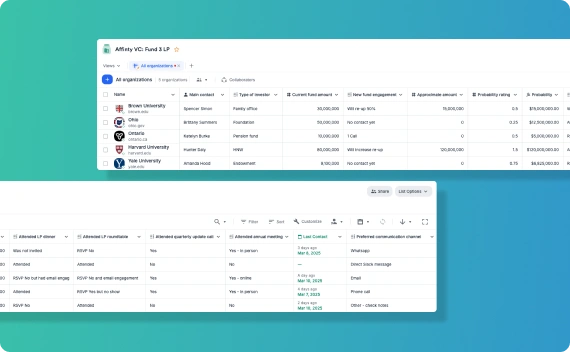
.webp)
.webp)
